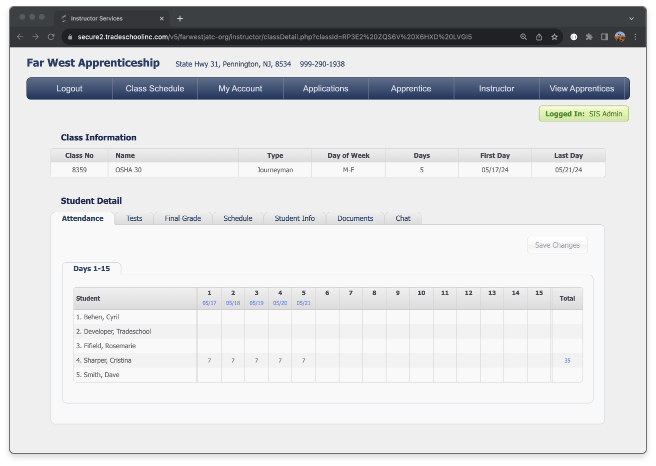TRAINING MODULE
Customizable and fully integrated classroom tracking.
Build out your classes according to your specifications, and integrate with our web services to create a system that can handle all things classroom & student related.
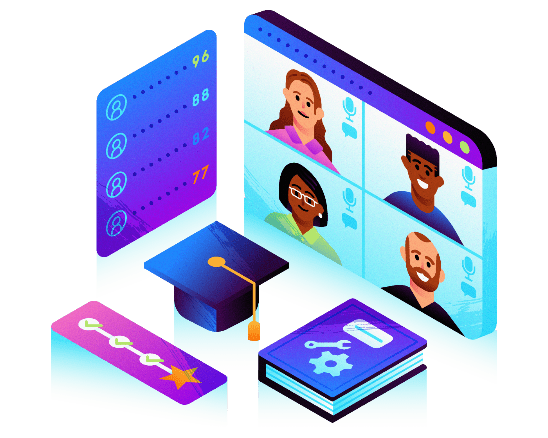
CUSTOMIZABLE CLASS DETAILS
Track class and students of all types.
Utilize the flexibility of the Training Module to customize each class’s individual settings and behavior according to your specifications.
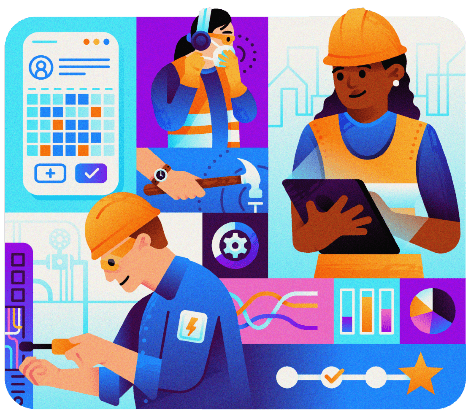
GRADE TRACKING
Utilize customizable and flexible grade tracking.
With TradeSchool you can completely customize the grade tracking system. Create up to 7 different fully customizable grades. Each grade can have its own name, weighted average, and up to 60 different scores. Grade anything from homework, attendance to participation.
Bring your classes to the web, for your students.
ONLINE FEES & TUITION
Streamline invoicing with Online Bill Pay.
Registering or charging for classes is made easy with TradeSchool. Set up the system to attach the appropriate fees and costs for each individual class.
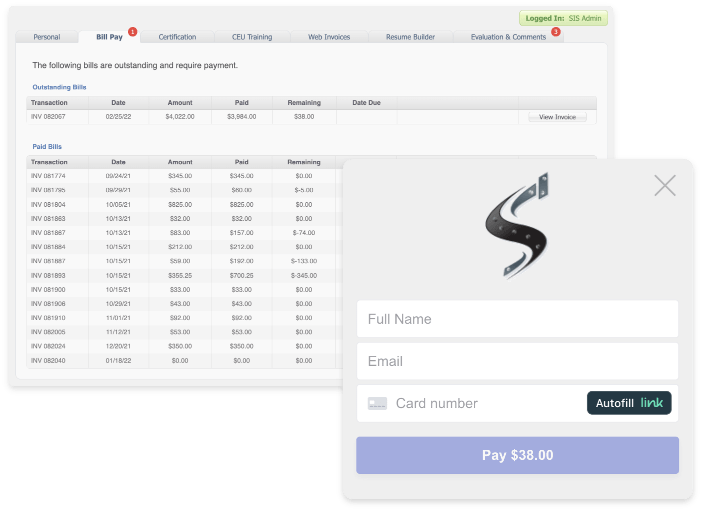
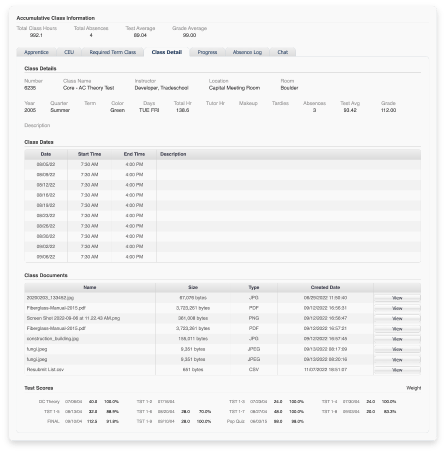
ONLINE CLASSROOM PORTAL
Increase student accessibility with a fully integrated online classroom portal.
Make your classes easily accessible to administrators, students and instructors alike. Let students sign up for classes online, and access class schedules, grades, attendance, documents and more.
Find out more
INSTRUCTOR WEB SERVICES
Let your instructors access their classes from the web.
Give your instructors web access to classes so that they can input grades and attendance on the go. Allow them to view their roster, and easily access important student info, upload documents and post to a class message board.
Find out more